As a newcomer to XBOX Jailbreaking and JTAG, it was very difficult for me to find any clear tutorials on how to get my downloaded XBOX 360 ISO files onto my external hard drive. I am lucky to live in a country where dubious services are easy to come by and I had someone do all of the aforementioned tasks for me. So to return the favor here is my simplified tutorial on getting your precious ISO files onto your external HD for you to enjoy some good ol’ fashioned pirate-friendly gaming!
Please note this tutorial is NOOB friendly so the more experienced can skim through and get things done faster.
!!! UPDATED for use with Freestyle 3 !!!
Requirements
- – A Jailbroken and JTAG-ed XBOX 360 (I have the 4GB Slim version)
- – An external hard drive formatted as FAT32 and not NTFS – Your XBOX 360 can only read drives formatted in this archaic mode. (I have a 500GB Seagate drive with a 100GB FAT32 partition for my XBOX needs)
- – FAT32 Format – this is for formatting your large external drive as FAT 32
- – 7Zip or WinRAR – to extract the Freestyle Dash files
- ISO of your XBOX 360 game of choice (TPB)
- – XBOX Backup Creator – This will let you unpack those yummy ISO files into the file structures that your XBOX 360 can read and play.
- – Freestyle Dash 3 – this was the custom dashboard used by the guys who set my XBOX 360 and external HD up. (link updated to Freestyle3.0.483.7z Dec. 21, 2012)
One of the drawbacks with the FAT32 file system is that it technically cannot be used for drives larger than 32GB or recognize files larger than 4GB. This is where FAT32 Format comes in and it’s as simple as it gets.
- – Open up the FAT32 Format application.
- – Choose your drive from the top drop-down menu, make sure Quick Format is checked, then click Start at the bottom. You should have a FAT32 formatted drive within a few seconds.
- [Updated] Go to the root of your external drive and create a folder named FSD3 (you can name it whatever you want but we’ll use FSD3 for the purposes of this tutorial). Now open up the TeamFSD.Freestyle3.0.483.7z file you downloaded and you should see another zip file inside that one called FreestyleRev483.7z. Open that and extract all files to the FSD3 folder you recently created.
- – Now open up Notepad and copy and paste the following code into a blank document then Save As LAUNCH.INI (make sure its file name extension is .INI and not .TXT). Save this file in the root of your external hard drive (NOT the FSD3 folder) and your FSD is all set. The purpose of this launch.ini file is to tell your JTAG XBOX to load FSD on boot up.
|
Step Three – Unpacking your XBOX 360 iso
- – Open up XBOX Backup Creator and click on the Image Tools tab.
- – Click on Image Browser. This will open up the XBOX Image Browser sub-app.
- – Click on File then Open Image File.
- – From here navigate to the iso game file you downloaded and click Open.
- – Next, right click on the iso file that appears on the left pane of the app and click on Extract.
- – Now choose the location you want to save your game in. This can be anywhere you fancy but I highly recommend putting it in an appropriately named folder INSIDE the GAMES folder which now sits in your external HD (eg h:\games\halo reach\) This will start the lengthy extraction process so take a break and come back after a few minutes.
Another option for file extraction would be to use ISO2GOD. I wrote a tutorial for that here (coz I’m a swell kinda guy)
Step Four – Loading up your game using Freestyle Dash on your XBOX 360
Unfortunately, I cannot take screenshots of my XBOX 360 display so please bear with the all-text tutorial from hereon-in.
- – Plug in your external hard drive to a USB port on your JTAG XBOX360. Your console will now boot up straight into Freestyle Dash. Before you can play your games you need to tell FSD where they should be loaded from.
- – From the main screen, choose Settings and then Content Settings and then Game Path
- – Select Choose Path and then locate your games folder on your hard drive. Choose USB0, press A, choose GAMES, press A, and then press Y to select this folder.
- – Next, press X to save your game path and it should appear on the right pane of the screen.
- – Get back to the main menu and choose XBOX 360 Games and you will be taken to the game selection screen where your precious extracted ISOs can finally be enjoyed.
Note: There is a minor glitch where not all the games you have in your Games folder will turn up in the game selection screen. Oddly enough some games find their way in the other menus such as HOMEBREW GAMES/APPS. So simply choose that option from the main menu and you should see your ‘missing’ games there. If you are finicky like me, you will want to highlight the misplaced games there and press Y for options. Choose MOVE from the menu that pops up and select XBOX 360 Games as the new location and all your lovely games should now be in the main XBOX 360 Games selection screen.
Voila! I hope that help all the newbies like me. Please leave a comment if you run into any trouble. Enjoy!
————————————————————————————–
————————————————————————————–


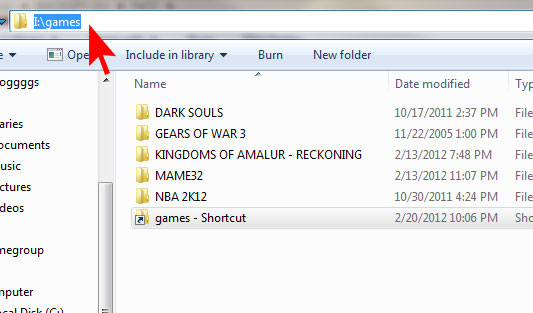
Hi,Thanks for taking the time to share your info. I have a little feedback for you.The title of this blog is misleading. ISO files are NOT being played from the external drive.FAT32 is not limited to 32GB as you said, it's 2TB.
On hindsight, you're right I will change the title ASAP.As for your second point, I'm afraid you are mistaken, FAT32 is indeed limited to 32GB if and only IF you format the disk using Windows' formatting utility. FAT32 is a really old file system from a time when terrabytes were merely pipedreams for engineers. Hence, my inclusion of the FAT32 Format application.thanks for the feedback mate
Will this work with a RGH mod as well?
Unfortunately I am not familiar with RGH, sorry.
Does this work only for JTAG, cause I have LT 2.0 and after all those steps nothing happened.thnx
Yes, I'm afraid as a recent ex-n00b (wow that was confusing) to JTAG, I only know for this procedure to work this JTAG XBOX and have no idea about the Liteon drives and such, sorry.
Some good info here.LT2.0 is a DVD drive firmware, that is all, it in no ways modifies your actual 360 to load alternative dashboards or homebrew.This tut will work on RGH or JTAG as they lead to the same point – a hacked dashboard.I, personally, use ISO 2 GOD as it gets all the relevant game data and can even patch and save the ISO if required. I also setup FTP on Freestyle Dash and use FlashFXP (Or any FTP package) to transfer the files over.
can we extract directly from a xbox 360 disc onto external hdd..?
Hi thank you so much for your info.
I will try this later. Hoping it will be legendary. Ill be back to you soon. Tnx in advance.
Great TUT!I have a problem where after playing 2 games, and wanting to add more the HDD won't show up on my computer.
Cool.. Fantastic.. just one thing.. how do you Jailbreak and JTAG-ed XBOX 360?? I also have a slim 4G.. Plus what 7Zip or WinRAR should I get ? I think there were about 20 to chose from. Sorry but this is my first xbox ever and I just want to get away from needing the DVDs and just have every thing on my exturnal hard drive
If you are wanting to know how to JTAG your XBOX I am afraid that's out of my 'jurisdiction'. I had my unit JTAGged at my local piracy mall 🙂
Freestyle Dash has that ability & utility built in. There should be a menu item on your FSD called DVD Extract. It's very easy to use and requires no explanation here. But let me know if you do run into trouble.
Hi, first of all tnks for this tut, is very good. My question is, i have one slim too, is there a way to create a folder on external HDD to put the Title Updates ? Because the guy that install the xexmenu and fsd on my xnox put on the internal drive (4GB) and i just have 1 GB free to put more TU. Tnks PS: Sorry for my english (portuguese here)
@AnonymousUnfortunately TUs, as far as I know, really need to be installed in the internal storage of your XBOX360. This is how I've been doing it but luckily my game TUs are not huge in file size.
And how about the songs for RB2 for example, ive had to put them on content folder ? I have do it , but the game did not recognize to … The same for Pinball with new tables . Tnks
@AnonymousI do not have Rock Band or Pinball Arcade I'm afraid but as far as I know all DLCs go in the appropriate folder inside the CONTENT folder like you mentioned. I've read about an issue where the DLCs need to be "cracked" in order for them to work. Or sometimes the GAMEID or MEDIAID of your DLC and your installed game do not match. Sorry I can't be of more help.
Thank you very much anyway. I´m trying use 360 content manager, but gives me error when to connect to fsd. When i made the test on the ftp part, he said that maid connection, is everything allright, but when connect in real, gives an error to connect to fsd … Tnks one more time 😉
Hi I cant find any folder named FSD
thanks! i followed this exactly (just jtag today) and it worked! \o/
but i wondered, will it work for multi discs game? if so, do i need to change anything in the workflow?thanks
I'm glad it worked for ya. As for multi disc games, I myself haven't tried one yet. The only multi disc game I downloaded was Mass Effect 3 and I decided to burn that onto DL DVDs. I vaguely remember reading somewhere that you might have to rip the ISO for each disk onto the same folder. By that I mean, for example, Mass Effect Disc 1 and 2 should be ripped to one folder only (eg. USB:\games\mass effect3\). Let me know if that works.
Hi. I've updated the steps in question. The updated FSD files from the TeamFSD are slightly different so yes, that FSD folder you mentioned is no more.
thanks. but testing that would take a while as i need to finish the 1st disc first. :Dsorry, another q: is it possible to connect to internet from fsd? but i dont want xbox live, i just want to download covers and stuff. 🙂
If you configured your XBOX to connect to the internet (not XBOX Live per se), FSD should automatically be internet-able too. If your FSD is installed on your internal HD then press X upon bootup to boot into your regular XBOX 360 dashboard and not into FSD. Configure your internet setting in the Network Settings page.
will my xbox get banned or something if connect? i am not sure if there is option to disable xbox live. actually, i didnt really understand it. is internet = live? :S
As long as you've never set up your console to access XBOX Live before, then you're good.And no Internet access and XBOX Live aren't the same thing :)This tutorial might work for you toohttp://www.youtube.com/watch?v=zpCEp2zTlgw
hi i have x360 dock, i have formatted external drive with fat32, and used backup creator to do iso. however when loading hardrive to x360 dock it cant find anything on the hard drive, its like there is nothing on there. confused into what ive done wrong. please help, thanks kevin
ive also tried connecting computer via xbox 360 with just module 1, trys to load game bur screen black. kevin
Hi. Sorry but I'm not sure what a 360 Dock is.
What is the root folder in the external HDD? Where should i paste the FSD files. And can we directly extract ISO into external with image browser or should we use ISO to GOD as well. I have a JTAGed Xbox 360 with 250 gb hard disk. I downloaded a few ISO files from the internet but i am unable toconert them to GOD format.
Hi mb. i am here to report that to play multidisc game, u just make a different directory for each disc. i tested this using rage game. eg. ..Games/Rage disc 1/{disc 1 contnt here} and ..Games/Rage disc 2/{disc 2 contnt here}. tq!*i still afraid to connect to the internet. 😀
My setup is a JTAG Arcade (4GB Internal Drive) and I have my FSD and games on an external HD (250GB). You mention you have a 250GB drive which I'm assuming is internal. In that case I am not going to be much help for I only have experience with the setup I mentioned above.In any case to answer your questions, FSD should be installed at the very root of your external HD (eg. h:\)Next, you can use EITHER XBOX Backup Creator OR ISO2GoD. You don't need to go through both steps. I've now started using ISO2God solely because it saves on a bit of disk space when it converts the ISOs (from around 8GB to about 6GB).Hope that helps
cool beans man. have you gotten to the point in-game where it asks for a disk swap? if you have and it works then good on ya and thanks for sharing 🙂
hey thanks for tutorial. I've been using LT3.0 for a long time and one day I decided to work with JTAG and here in my living city a guy who does JTAG etc. and installed on my 360 a program called nxe2god and this was completely different from XeX menu and the question is can I transfer my iso files from a flash drive(ofc fAT32)? and transfer into my internal 360 drive and play?:D
Hi MonkeyBonerI want to know if i can formatting a part of my computer HD to send the "backuped" games directly on my Xbox (Pc —> Xbox) *Thanx 🙂
Hi.i'm not sure what you mean there. you want to send your backed-up games from your pc straight to your xbox? like through a network connection? if so then i'm sorry, my knowledge in these matters is limited to the info you see above and in the comments.good luck man
Yes it's here 🙂 …… But thanks for that useful article, good joob 😉
I'm getting confused. Great tut but I have been reading everywhere that you either have to JTAG mod or RGH mod your xbox before you can play backup (iso or copied dvd) games. As I understand it this means that I also have to "flash the xbox dvd drive". My question therefore is, Do I still need to to do this before I use your tutorial? Apologies if the question is dumb. I'm really new to this.
To answer simply, yes you do. I myself don't know the mechanics of JTAG-ing or thr RGH mod (which I believe are hardware modifications to you system). I paid a guy to do those things for me. He also installed FSD on my external drive but I had to figure out the rest myself. Hope that helps in a way 🙂
😦 to bad because my xbox is fairly new and I dont want to mess with the guarantee. Thanx for the info tho, I've bookmarked the page so that if I eventually do mod it then I'm going to come back here. 🙂
I did the same as you mentioned BUT with FSD 3.0. So when I turn 360 on instead of loading FSD it opens up the "Select profile" dashboard. And I can see the External hdd on the memory storage devices but it isnt configured. What am I doing wrong?The FSD file you linked us to, isnt working btw. Thanks in advance.
HiUnfortunately I haven't tried FSD 3.0 and right now TeamFSD.com is not working.I'll update this tutorial when I get more info. Thanks for the heads up
@mokeybonerThe official site is now realmodscene.com
Hi, I'm a new XBOX owner.. I would like to ask if there would be consequences effect to my external hard disk if I format it? My current HDD has 1TB memory, is it possible that if I format the HDD, and it will be less than 1TB?? T.T
i was just stuck at the selecting paths in fsd but thanks to your info i got past it thank you 🙂
do you know how to transfer from pirated dvd to external?by Oni
Only through using FSD's DVD Extract tool. Once you've got FSD up and running on your JTAG, find the DVD Extract option in the main menu. It's pretty straightforward but lemme know if you run into trouble.
my console cannot play the pirated dvd..it can only play through extrnl hdd..so do you have any idea how to transfer it through pc..sory for my lack of knowldge..im new to xbox..Oni
Ah. Sorry mate, can't help you there. I only know the procedure through a JTAG console and FSD. Good luck.
oh ok..thank u for ur concern..anyway jtagged console can play any rip or iso games right?is hard to find jtagged games in the internet.Oni
Yup a JTAG console can play any game basically be it legit or copied. Try this site http://www.xbox360iso.com
u all fail if u get the right program u can have any size FAT32 i have a 1TB seagate that is completly Fat32 and my xbox reads it as a hard drive after i placed the file that the (xbox) is looking for to consider a hard drive a a genuine hdd..
If you read my comment and tutorial properly you can see I clearly stated that FAT32 is limited to 4GB if and ONLY IF you format the drive using Windows' own formatting utility. Hence the inclusion in my tutorial of a 3rd party Formatting application, FAT32 Format.
Hi. In case you haven't got it worked out, I updated my tutorial. The biggest change being in STEP TWO. Cheers, hope that helps
can more than one usb hdd be used for the game images ripped using the copy dvd to harddrive? I plugged in two 500 GB drives I had sitting around and both drives are seen by the dashboard, but the second drive while it can be selected as a rip location dosen't seem to have the ripped game listed in any of the libraries as selectable. I can move the ripped folder to the one drive and it shows up instantly, but on the 2nd drive it won't seem to allow me to see the rip in my games folder on the 2nd drive… Any suggestions?
Hi. Let me get this straight, when you rip games onto your SECOND hard drive they don't appear in your list of games on Freestyle Dash? This is probably due to Freestyle Dash not being told where to look for games. You might have configured it to look in your first hard drive but not this second one." From the main screen, choose Settings and then Content Settings and then Game Path- Select Choose Path and then locate your games folder on your hard drive. Choose your second hard drive (USB0 or USB1, etc…), press A, choose GAMES, press A, and then press Y to select this folder.- Next, press X to save your game path and it should appear on the right pane of the screen."
PLEASE ANSWER ME. is there a way to get this to work for people that don't have jtag? is there a way to download iso xbox360 games and put it on a usb hard drive and play it with out jtag? If so can you please make a blog on how to do so? thank
@joseph flores:Unfortunately you're out of luck there. Only JTAG and RGH (as far as I know) will enable you to play illegitimate games on your XBOX 360.
hi, please help, I had few games on my external HD, everything worked fine. I added additional games, all settings OK, but now I see only the new games, not the old ones, although all are located in the same folder in the external HD. how can this be fixed os i will be able to see all the games in the folder ?thx!!
Hmm I've never had this problem before. Have you tried manually rescanning for content/games? Or try reconfiguring your game paths in FSD. Are all your games in one folder (no subfolders)? I'm just stabbing in the dark here. Let me know how it goes.
I rescanned, cleared the cache, done what ever I saw in the forums… I noticed that if I add new games (very game stored in a folder with the game's name), I can see every new game but not the old ones.I switched back to the old external drive and everything works perfectly. Very strange though…Thanks anyway.
God bless you man…u make me happy, am enjoying ma game nowwwwwwwwwwww
can you use without hard drive
I'm gay!
awesome
I'm not sure what you mean by that. The purpose of the tutorial is to enable you to play games off of an external hard drive. If you are talking about having an XBOX 360 Arcade w/c has 4GB of flash memory then the above tutorial is perfect for you as that is exactly what I have. On the other hand I paid someone to JTAG my console so this tutorial is for all the steps AFTER the console has been "JTAG-ged".
I had someone Jtag the console for me. Have Free style 3.0 in the Xbox HD (20GB). The external HD (1.5GB)has Arcade games. How do I copy games on the external, file XBOX game? I have ISO2GOD, Xbox backup creator, ImgBunrt. I just don't know where to start. Can I make copy using my PC then transfer to the external HD. THX
After played with it, I had copied the games to the external HD under content/0(x16)folder, So they are in the same folder with the arcade games. I can see them in the 000000 folder using File manager but but could not see them when open Arcade folder on home page. It won't let me move them to XBOX games folder. Any suggestion? THX.
Hi!I want to use a 500Gb external HDD with my box. I plugged in, I set the searching path, saved the settings, but my games doesnt appear in the Xbox 360 games! In the file manager, i can move my games, but they doesnt appear in the list of my games. Please help, what should I do?
The File Manager utility is not the most user friendly I'm afraid so here's what you do. On the left pane navigate to your external HD\content000000000000000 folder and highlight the game folder you want to transfer to your xbox games folder. On the right pane this time, navigate to your XBOX Games folder on your external drive (mine is simply USB0:\Games\)Now if you've done exactly what's stated above you can press and hold RB on your controller and you will see the menu/icons at the bottom change slightly and you will notice arrows pointing to the right. So while holding the RB button down press the corresponding button that says COPY or MOVE (I'm away from my XBOX right now sorry). File Manager should start transferring files to your XBOX folder and your game should appear in the main xbox360 games menu. Make sure your game paths are configured correctly.Hope that helps
Hi. Did you follow all the steps in the tutorial above? If you've downloaded an ISO then they need to be unpacked using either ISO2GOD or XBOX Backup Creator. Try rebooting your JTAG as that will force the system to scan your search paths again. Again make sure the search paths are saved by pressing X before exiting that screen. As a last resort try looking in the other menus like Homebrew or Emulators as sometimes a glitch makes them appear in those areas instead of the XBOX 360 Games menuhope that helps
Everything is set. I've done everything well, so i dont know whats the a problem 😦
Which method did you use to unpack your games? ISO2GoD or XBOX360 Backup Creator? If X360 Backup Creator then your games should have been unpacked to a folder like "Street Fighter IV". If you used ISO2GoD then it should be saved in a folder like "56AEF23C".In both cases you need to transfer/copy the whole folder inside your GAMES folder on your external drive.When in Freestyle 3, in the game paths menu try making the SCAN DEPTH a high number like 5 or more to ensure FS3 scans everything inside GAMES.If that doesn't help, sorry guv. That's about all I can do from my end.
I have USB 3.0 External HD. I need to unplug and the next start, wait for FS3 boots up and plug in HD, click FS3, exit then FS3 will pick up the HD. I had transfered everything to USB 2.0 External HD. FS3 pick it up. i can just leave the HD plugged in. However: It did not show any games on Arcade and Xbox Games. I deep scanned. I could see the scan to all the games. How do I add the game folder on the Arcade and Xbox games? I know if I have the folders , the games will show. THX
Hi I'm sorry but I don't really understand your situation. I can tell english isn't your first language so don't worry. Tell me, where is your FS3 installed? Internal HD? USB 2.0 HD? or USB 3.0 HD?Where are your games located?I'm having trouble understanding "I need to unplug and the next start, wait for FS3 boots up and plug in HD, click FS3, exit then FS3 will pick up the HD."
The FS3 never recognized the USB 3.0! With USB 3.0 External hard drive, you have to wait until the FS3 booted up, then plug the USB 3.0 hard drive into to console' USB. Click home, FS3, exit then the FS3 will reboot and sees your external USB 3.0 HD. When you shut off the Console, you need to unplug the USB 3.0 external HD. If not, the next time you power up the console, it will lock up at the green Xbox 360 screen. I had learned that External USB 2.0 will not have this problem so I copies all files(content/0(x16 …means sixteen zeros)/games) from the USB 3.0 external HD to an USB 2.0 External HD. The games are in the USB 2.0. I could select the "defaultexe" of each game from USB0/Content/000… game and play. None of the games appeared on the Xbox game folder. I had mine Jtaged last year. The FS3 is in the console's HD (hdd1). I just now changed to USB 2.0 to eliminate the plug and unplug HD. I did some research on the internet today and found out that you need to delete all the paths of your old HD, then plug the new USB 2.0 in, go to the hdd1 and choose the path to your new HD and reinstall the covers….Have not tried it yet. Sorry, I am not good in typing!
If I knew about this issue early. I would copy all the games to the USB 2.0. Now it takes forever to delete these paths from the USB 3.0!!!
I am using a USB 3.0 external hard drive and have never had this problem. On the other hand my FS3 is located in this very same HD and not in HDD1. One thing that could be going wrong for you is your launch.ini file. I had to reconfigure mine when I transferred my files to my new USB 3.0 HD.
OK…Now how do I reconfigure my FS3? To what? check what box? Do I need to install FS3 into the external HD USB0? I am in the office so can not remember what is on the FS3 menu.
Hi,Just want to ask if it possible to transfer files fromone HD to another with the below set-up:250G – internal HD1TB – external HD partitioned with 950GB set as NTFS used for my personal files and 50 GB set as FAT32 where XBOX iso are saved.I want to transfer games to my internal HD from the 50GB partition of the external HD.My xbox is jtagged and the warranty sticker is placed on the internal HD bay so I cannot remove it.The problem now is that my xbox is not detecting the external HD.Appreciate any sssistance you can give me on this.Thanks.
Do you have Freestyle 3 installed on your system? Also 50GB is not a lot of space for your XBOX games as each one is around 8GB. I would recommend repartitioning your 1TB drive with more FAT32 space allocation.Regarding your other problem though, it is very odd that your XBOX doesn't recognize your 50GB FAT32 partition. Has it always been that way? Have you tried plugging in the drive in the other USB ports of the XBOX?
By reconfigure I meant editing the LAUNCH.ini file (on your PC with Notepad) to point to the right default directory where FS3 is installed.I once had it likeDefault = Usb:\games\default.xexNow it'sDefault = Usb:\FSD3\default.xexSorry I can't be of more help
Hi,The freestyle is installed on the internal HD. I just want to add some more games to the internal HD without removing it. This is why I only require 50GB from the external HD. The plan was as below:PC -> exteral HDexternal HD -> internal HD (this is to be done using only the xbox 360)
In FSD 3.0, under DVD Extract, there's an option to "include system update folder" that is by default unchecked when you are scanning a new disc to be saved to the hard drive. You're supposed to leave that unchecked, right?
Unfortunately I haven't tried using FS3 to copy DVDs, only Freestyle Dash 2.2. In FSD 2, I leave all options in their default state.
my FSD wont load up, i do every step you told…i dont knw what to do.pls help…
Can you give more details? What happens exactly when you boot up your console?
sorry im new to this FSD..it boot up normally,with the normal dashboard…i never been use the freestyle dashboard on my jtagged xbox…so what do you suggest me to do?
I'd leave it unchecked. No problem.
You should edit/update the topic and add in the requirements : "a JTAG-ed or a Glit-chipped xbox 360" :)btw, i really wanted to thank you for this great tutorial ! i'm really decided to glitchip my xbox :p
It does say that in the requirements :)Glad it's been of help to ya
helloo bro, any solution?
Sorry dude, been a bit busy. Is your LAUNCH.ini file the same as my example above? It might be that your console is not being told to load up FS3 because that file doesn't have the ff line:Default = Usb:\FSD3\default.xexAlso make sure there is such a file named default.xex located in USB:\FSD3\. If it's located somewhere else you can change that line above to point to where it actually is in your USB drive.
How can i download ISO file xbox 360?
There are many resources like Bit Torrent, http://www.xbox360iso.com, or Usenet (which is a very stable but paid service)
Yes this should work on a RGH mod. My Xbox is RGH 😉
HI. Thanks alot for taking your time in creating this tutorial. i need some urgent help. My xbox 360 has a mod chip which enables me to play copied/backed-up games. Will I also be able to play games using an external hard drive? Thanks in advanced
Dude thanks for making thisits a big help for us!im hoping you can help with one more itemthe XBOX BACKUP CREATOR doesnt run on my windows 8 os, theres a runtime error"339" MSCOMCTL.OCX not registered…
Duuuuuuuuuuuuude, i copied a game on my xbox with FS3 and the disc was in english, but when copied and played.. it s Russian!! WTF :c any solutions?
please guide..i download xbox360 from piratebay.after finish,i see the game folder have many winrar file and file example dgr-ocog.r68,dgr-ocog.r68 and many more…please help me how to play in my external hard drive….
Thanx man, it's work full for me… nice tips.
First, I convert from disc game into iso, i use linux for created it, u can use other tools for convert into iso from ur disc. The next step, I follow the instruction, and everything work fine for me…NB. I use freestyle 3 for my console, I don't know it's JTAG or RGH.
gREAT article I have to say I followed all the steps and successfully configured but I have a problem, now my hdd is detectable in 360 but not in pc anymore .. why is this ? when I plug in it detects but dosnt shows in my computer.
That's quite odd. Have you tried plugging the USB drive into other USB ports? Or have you tried plugging other drives into your PC/laptop? Some USB slots are picky and act up once in a while. I have drives that sometimes won't "power on" when plugged into my PC.
hey monkey, do you have a TUT on how i can put cover on my games, i have a jtagged xbox? thanks for the tut above done doin it, ill try it later..
If you use Freestyle Dash then the program should download all the covers and images automatically for you (if you're connected to the Internet of course). If you're not connected to the internet then (http://www.xbox360iso.com/tut-download-and-t577908.html)
those files need to be unpacked first into an iso image. if all your files are complete, you can double click on any one of those .rXX files and winrar will open up and you should see an .iso file ready to be extracted to the folder of your choice.
First you need to get a copy of that MSCOMCTL.ocx file fromhttp://www.majorgeeks.com/files/mscomctl.zipunzip the file into C:\Windows\SysWOW64Open a command promptTutorial for doing this in Windows 8 (http://pcsupport.about.com/od/windows-8/a/elevated-command-prompt-windows-8.htm)From there type:cd C:\Windows\SysWOW64press enter then type:regsvr32 mscomctl.ocxThat should do it.
im a lil bit worried if i connected it to internet I might get banned.. Ill try the one from the link.. thanks monkey..
With any modded console, if you try to connect to XBOX Live, you will surely get banned. Connecting to the internet and connecting to XBOX Live are totally different things. Also you can configure Freestyle Dash to never even try connecting to XBOX Live through the LAUNCH.INI file.
Hi, I'm following the instruction as of now were you need to extract the iso game file on the external HDD, were em i supposed to paste the extracted iso again, is it in the root folder of the External HDD or is it inside the FSD3 folder? I didn't see any game folder, do I need to make a game folder on the root menu? r something like that,sorry I'm new in this stuffs..
my console is not booting automatically to freestyle dash. its just runs normal, I did name the copied note pad file launch.ini, e'm I missing something?
In the launch.ini file where it reads:Default = Usb:\FSD3\default.xexMake sure your Freestyle is in fact located in that exact directory. If not then just edit the launch.ini file to point to wherever you put FSD in. Hope that helps.
you can technically put the extracted files anywhere in your external drive as long as you tell FSD where to look for your games. this is all outlined in STEP FOUR of this tutorial
Hey man, I just wanted to thank you for your awesome guide, I bought my xbox RGH system just last week and it arrived today, your guide is as straight forward as can. I will be installing everything tonight, hopefully everything goes smoothly, you really saved me a lot of painful trial and error on my part already. I'll let you know how the installation goes.
can be*
Glad I could be of help. I'd be even more glad if it all works out for you 🙂
Hey man, just letting you know your guide worked perfectly, thanks again. also thanks for the ISO2GOD tutorial as well, it came in handy 🙂
THANK YOU!!! My husband and I have both looked EVERYWHERE for instructions like these. Finally now we are able to utlise the full functionality of our beautifully modded XBOX 360. You are our hero 🙂
Awsome tutorial!
Great post. Thank you. It is as must read to every beginner. Thank you
hello , I have an jtag xbox , i use xbox image browser to extract file , after I am done and I delete the systemupdate I use cboc360gamehack to fix it , after this I use an data transfer cable witch I conect my xbox to my PC and I use xbox 360 neighborhood to acces my xbox from my PC after I copy my game to the xbox by copy/paste , when I conect my xbox to my TV to enjoy the game a lot of the games give me an error that says "please redownlade the game " and the game closes , please help me
not sure here but you might have to update your dashboard to play the latest gameshttp://geekbone.blogspot.com/2013/04/tutorial-how-to-update-xbox360-to-latest-dashboard.html
for exemple I made skyrim and kingdom of amalur and it wroks just fine
it exactly says "the game could not start. Please downloade the game again" at borderlands 2 , crysis3 and grid 2
Like I said above – follow the tutorial in the link. The games you say don't work for you are new-ish and need the dashboard update if you have an older version.
ok sorry if I insist so much but I just tried duke nokem forever and the same thing , another solution ??
hi! how can i copy multiple folders with games on my xbox HDD?
if I do the update wil it erase all my data and all my games ???
I have done all the above mentioned steps but still no luck. MY external HD is FAT32 only but still it seems that it is not able to read it.
I have used different software (AOMEI) available for converting NTFS to FAT32 which can convert the file system without formatting it.Any idea about the problem I described in my my previous comment?
Hi Vanesh. Can you tell me where it all goes "wrong"? Does your PC recognize your drive as FAT32? Have you tried reformatting the drive and just plug it in your xbox 360 without does the rest of the steps?
HI Monkey….Yes I have tried connecting it to PC & it is showing there as FAT32 only. I have not formatted the drive yet as there is some other data as well in the hdd. As I mentioned above I have converted the hdd from NTFS to FAT32 witohut formatting it using AOMEI software.Does the formatting is mandatory for this process?
I'm afraid there's only one way to find out. My HD is actually partitioned into two with one being NTFS (for other files) and the other as FAT32 solely for the XBOX 360. I think it is more recommended that the FAT32 drive be a freshly formatted drive so that all necessary files can be placed in the root of the drive. Not 100% sure this will work but it's worth a try.
Hi…I have tried with a separate pen drive & it worked. However, I need to make it work with my hdd only. I have partitioned my hdd into 2 drives but still no luck. I have tried FORMATFAT32 software but it is not opening any GUI, just running exe. In case there is any gap please let me know.
What's up? I have only one question. Do I really need the FreeStyle Dash to start the game?… or the original dash will already display the game in the games library.
There are other custom dashboard applications you can use but you cannot simply play non-original games on your default XBOX 360 system. It simply will not recognize the games
Is There are any difference between play a game with the files just extracted or in the GOD format?
As far as I've seen, nope. ISO2GOD in fact manages to compress the games into smaller files so that's the way I've been doing it since discovering that.
Ive been looking at many website on how to do this.this is the best n easiest tutorial ever.Thanks.it works
WE NEED TO CHANGE ISO TO WHAT AND HOW PLEASE ANSWER
hi,i hope you will be fine. i have cracked jtaged xbox. since last three days i have been trying to run a torrented game in ISO format on it but in vain. i have followed your steps exactly but it did not bear any fruition. when i insert my 16G flash drive there is nothing in My games. and in Storage menu I can see the memory drive but when i press A on it gives the two options of configure or customize
i have slim xbox made in 2011. thanking in advance
Hi! I noticed that FSD has an option to copy the dvd game but i am afraid to try. Have you try this function? Did it make a copy to your HD and play the game without the DVD?
I am very new to xbox. I just acquired a second hand xbox which is already jailbroken. But how do i know if it is j-tagged or RGH…. I had downloaded an iso from the internet. Where do i go from here?
The good part of use the Xbox 360 with games downloaded from internet, is that you can play the full game not just a demonstration. If I really love a game I can buy the original without doubt. Another thing is you can download avatar items for free, for me it's just a rip-off… and remember that if a game got sold well, the delevelopers and publishers will probrably do a sequel.I was trying to find a good way to download games at a descent download speed, but didn't found (I was trying using torrent).I really would like to play some old games I can't find to buy (Burnout Paradise, Test Drive Unlimited 2). Where do you get your games?